
Brackets have long been a staple for visualizing competitions, from sports tournaments to voting challenges. However, in an age where visual appeal is paramount, simply listing names or titles in a bracket may not suffice. Incorporating images into your bracket design can elevate its appeal, making it more engaging and visually compelling for your audience.
Whether you're showcasing teams, products, movies, or any other contenders, a well-designed bracket with images can capture attention and enhance user experience.
This article will guide you through the nuances of creating a visually stunning bracket, enriched with impactful imagery.
The Visual Appeal of Image-Enhanced Brackets
Why Images Matter in Brackets
In the realm of voting bracket challenges, the inclusion of images can significantly elevate the overall experience. Visuals provide an immediate and relatable reference, making it easier for participants to recognize and connect with the choices presented.
For instance, in a movie-themed bracket, displaying movie posters instead of just titles can evoke memories, emotions, and preferences, leading to more informed and passionate voting. Images serve as a quick visual cue, reducing the cognitive load on participants and making the voting process more intuitive and enjoyable.
The Power of Visual Storytelling
Beyond mere recognition, images have the innate ability to tell stories. A well-chosen visual can convey the essence of a choice, be it the intensity of an athlete, the ambiance of a song, or the ethos of a brand.
This visual storytelling can create a deeper emotional connection, allowing participants to not just vote based on names or titles but on the narratives and feelings associated with each image. In essence, visuals transform brackets from mere lists into immersive experiences, where each choice has a story, an identity, and a soul.
Enhancing User Engagement with Visuals
The addition of images to brackets undeniably boosts user engagement. Visuals capture attention, stimulate curiosity, and encourage interaction. A visually appealing bracket is more shareable, leading to increased visibility and participation.
Moreover, interactive elements, such as zooming into images or viewing additional information on hover, can further enhance the user experience. When participants are engaged visually, they are more likely to invest time, share their choices, and even invite others to participate, creating a ripple effect of engagement.
Selecting the Right Images
Quality Over Quantity
When it comes to incorporating images into voting brackets, it's crucial to prioritize quality over quantity. High-resolution, clear, and well-composed images not only enhance the visual appeal but also convey professionalism and credibility. Blurry, pixelated, or poorly cropped images can detract from the user experience and may even lead to confusion or misinterpretation.
It's better to have fewer, high-quality images than to overwhelm participants with a multitude of subpar visuals. Remember, each image represents a choice in the bracket, and its quality can influence participants' perceptions and decisions.
Relevance to the Bracket Theme
The images selected should be directly relevant to the bracket's theme and the choices presented. For instance, in a music artist-themed bracket, using the most iconic album cover or a recognizable portrait of the artist can evoke memories and emotions associated with their music.
Irrelevant or misleading images can confuse participants and detract from the bracket's purpose. It's essential to ensure that each visual accurately represents its corresponding choice, providing participants with a clear and authentic voting experience.
Considering Copyright and Licensing Issues
One of the most critical aspects of selecting images is ensuring that there are no copyright or licensing infringements. Using copyrighted images without permission can lead to legal complications and damage the credibility of the bracket challenge.
It's essential to source images from reputable platforms, obtain necessary permissions, or use royalty-free images that are available for commercial use. Always read and understand the licensing terms, and when in doubt, seek legal counsel or opt for images with clear usage rights.
Image Sizing and Formatting
Optimal Image Dimensions for Brackets
Selecting the right image dimensions is pivotal for a seamless user experience in voting brackets. While the optimal size may vary based on the platform or medium, a general guideline is to maintain a consistent aspect ratio, such as 1:1 (square) or 16:9 (widescreen), throughout the bracket.
This ensures uniformity and prevents any particular image from dominating others due to size discrepancies. For online platforms, an image width of 600-800 pixels is often sufficient for clear visibility without causing slow load times.
However, if the bracket is intended for print or large-scale displays, higher resolutions, possibly in the range of 3000 pixels or more in width, might be necessary. Always consider the end medium and test the images in actual scenarios to determine the best dimensions.
Image File Types and Their Advantages
Various image file types offer different advantages:
- JPEG (or JPG): This is a commonly used format for photographs and images with gradients. It provides good compression, which means smaller file sizes, but it's a lossy format, meaning some image quality is sacrificed for smaller file sizes.
- PNG: Ideal for images that require transparency, like logos or icons. It's a lossless format, ensuring high quality, but the file sizes can be larger than JPEGs.
- GIF: Best suited for simple animations or images with limited colors. It supports transparency but is limited to 256 colors, making it unsuitable for detailed photographs.
- SVG: A vector format, perfect for logos, icons, and other designs that might need to be scaled without losing quality. It's resolution-independent and often used for web graphics.
Choosing the right format depends on the nature of the image and its intended use. For instance, a detailed photograph might be best as a JPEG, while a company logo would be better as an SVG or PNG.
Tools for Image Resizing and Formatting
There are numerous tools available for image resizing and formatting, catering to both novices and professionals:
- Online Tools: Websites like TinyPNG, ResizeImage.net, and ImageOptim offer straightforward resizing and compression options without the need for software installation.
- Desktop Software: Programs like Adobe Photoshop, GIMP (free), and Lightroom provide advanced image editing, resizing, and formatting capabilities.
- Mobile Apps: Apps like Snapseed, Pixlr, and Adobe Photoshop Express allow for on-the-go image adjustments and formatting.
Design Principles for Image-Enhanced Brackets
Balancing Text and Imagery
In the realm of image-enhanced brackets, striking the right balance between text and imagery is paramount. While images capture attention and evoke emotions, text provides clarity and context. Overloading a bracket with large or numerous images can make it appear cluttered and detract from the essential information. Conversely, too much text can overwhelm the viewer and diminish the visual appeal.
To achieve harmony, consider using images as background elements with clear text overlays or placing text adjacent to images, ensuring neither overshadows the other. Font choices should be legible, even at smaller sizes, and contrast well against the image backdrop. By intertwining text and imagery cohesively, you can create a bracket that is both informative and visually captivating.
Using Consistent Image Styles
Consistency is key when it comes to the visual language of a bracket. Using a mix of illustrations, photographs, and graphics can confuse the viewer and disrupt the flow. Decide on a specific style or theme for your images — whether it's vintage photographs, minimalist illustrations, or vibrant graphics — and stick to it throughout the bracket.
This uniformity not only enhances the visual appeal but also provides a sense of cohesion and professionalism. If sourcing images from various places, consider applying filters or edits to make them appear more uniform in style and tone.
Color Coordination and Aesthetics
Colors play a pivotal role in setting the mood, guiding attention, and enhancing comprehension. When designing an image-enhanced bracket, it's essential to choose a color palette that complements the images and resonates with the theme or subject matter.
Avoid using too many contrasting colors, as this can be jarring to the eyes and detract from the content. Instead, opt for a harmonious palette of 2-4 primary colors, using others sparingly for accents or emphasis. The colors should enhance the images, not compete with them. Additionally, consider the emotions and associations certain colors evoke. For instance, blues might convey trust and calm, while reds can signify passion and urgency.
The Best Tool for Creating Image Brackets

The Free Bracket Maker by Common Ninja stands out as the premier tool for crafting image brackets. This innovative widget allows users to seamlessly integrate images into their brackets, enhancing the visual experience and making each contest more engaging and relatable. Whether you're organizing a sports tournament, a music showdown, or any competitive event, incorporating images can significantly boost participant and viewer interaction.
The intuitive design of the Free Bracket Maker ensures that users, regardless of their technical proficiency, can effortlessly design, customize, and embed their image brackets. The drag-and-drop functionality simplifies the process of positioning images, adjusting bracket dimensions, and making other essential modifications.
For those aiming to elevate their website or event's user experience, this tool offers a unique blend of functionality and visual appeal, transforming the voting process into a visually captivating journey.
Enhancing User Experience with Interactive Images
Hover Effects and Animations
Interactive images can significantly elevate the user experience on digital platforms. One of the most common interactive elements is the hover effect. When a user places their cursor over an image, subtle animations or changes can occur, such as a slight enlargement, color shift, or an overlay of text.
These effects not only capture the user's attention but also provide a dynamic feel to static web pages. Animations, when used judiciously, can guide the user's eye and emphasize important content. For instance, a gentle pulsating effect can indicate a call-to-action or highlight a new feature. These visual cues, when combined with thoughtful design, can make navigation intuitive and engaging.
Clickable Images for More Information
Another powerful interactive feature is making images clickable, leading to more detailed content. This can be particularly useful for infographics, product catalogs, or event posters. When a user clicks on a section of the image, a pop-up or a new page can provide in-depth information, be it a product description, a detailed analysis, or a booking form.
This layered approach to information delivery ensures that the main page remains uncluttered while still offering comprehensive details to those interested. Additionally, clickable images can be linked to related videos, articles, or external websites, providing a holistic experience.
Image Zoom and Pan Features
For platforms showcasing products, artwork, or detailed graphics, the ability to zoom and pan is crucial. High-resolution images that allow users to zoom in can reveal intricate details, textures, and nuances that might be missed at a standard view.
This is especially valuable for e-commerce sites where users might want to inspect products closely before making a purchase. The pan feature, often accompanying zoom, lets users navigate across the enlarged image, ensuring they can view every section in detail. Tools like Magic Zoom or Elevate Zoom offer these features and can be integrated into websites to enhance image interactivity.
Tips for Mobile-Optimized Image Brackets
Responsive Design Considerations
In today's mobile-centric world, ensuring that image brackets are optimized for mobile devices is paramount. Responsive design ensures that brackets adjust seamlessly across various screen sizes and orientations. Flexible grids and layouts, scalable images, and media queries are essential components of responsive design.
When designing image brackets, it's crucial to test them on different devices to ensure that images don't get cropped, text remains legible, and the overall layout remains coherent. Tools like Bootstrap or Foundation offer frameworks that can aid in creating mobile-friendly designs.
Image Compression for Faster Loading
Mobile users often access content on-the-go, making loading speed a critical factor in user experience. High-resolution images, while visually appealing, can significantly slow down page load times. Image compression tools like TinyPNG or Compressor.io can reduce file sizes without compromising on visual quality.
Additionally, using modern formats like WebP can offer better compression rates than traditional JPEGs or PNGs. By optimizing image sizes, you ensure that mobile users can access and interact with your brackets swiftly, even on slower network connections.
Touch-Friendly Design Elements
Unlike desktop users who navigate with a mouse, mobile users rely on touch. This fundamental difference necessitates design adjustments for image brackets. Buttons, links, or interactive elements within the bracket should be adequately spaced to prevent accidental clicks.
Additionally, incorporating visual feedback, such as a subtle color change or animation when an item is tapped, can enhance the touch experience. Gesture-based interactions, like swiping or pinching, can also be integrated to navigate through the bracket or zoom into specific sections.
Overcoming Common Design Challenges
Dealing with Cluttered Layouts
One of the most frequent challenges in design is managing clutter. A cluttered layout can overwhelm users and obscure the main content. To combat this, it's essential to prioritize information and employ a hierarchical structure. Using grids can help organize content systematically, ensuring alignment and consistency.
White space, often underestimated, is a powerful tool that can break up content, making it more digestible. By grouping related items and using consistent spacing, designers can create a balanced and harmonious layout that guides the user's eye effortlessly.
Ensuring Image Visibility on Different Backgrounds
Images play a pivotal role in design, but their impact can be diminished if they blend into the background or clash with it. To ensure image visibility, designers can use overlays or gradient backgrounds to create contrast.
For instance, a semi-transparent dark overlay can make a white text on a bright image stand out. Another technique is to use drop shadows or borders to separate images from their backgrounds. It's also beneficial to test designs in various lighting conditions and devices to ensure consistent visibility.
Addressing Accessibility Concerns
Inclusivity should be at the forefront of design. Ensuring that designs are accessible to everyone, including those with disabilities, is both a moral and legal imperative. Color contrast is a primary concern; using tools like the WCAG contrast checker can help designers choose color combinations that are readable by those with color vision deficiencies.
Additionally, using larger fonts, clear typography, and providing alt text for images ensures that content is accessible to those using screen readers. Designers should also consider navigation, ensuring that all interactive elements can be accessed using a keyboard and providing focus indicators for better usability.
Conclusion
Designing a bracket with images is an art that combines aesthetics with functionality. When done right, it not only serves its primary purpose of tracking competition progress but also becomes a visual treat that resonates with viewers. Remember, the key lies in choosing relevant, high-quality images and ensuring they complement the overall design without overwhelming it. By paying attention to details, optimizing for various platforms, and keeping user experience in mind, you can craft a bracket that stands out and captivates your audience. As you embark on this design journey, let creativity be your guide and the principles outlined here be your roadmap to success.

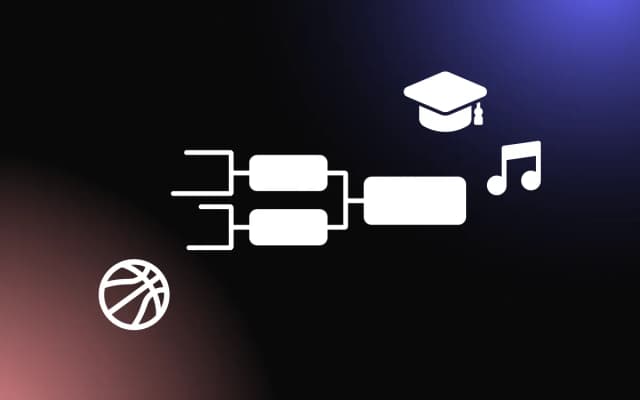
![The Ultimate Guide to the Best Tournament Bracket Apps [2025]](/_next/image?url=https%3A%2F%2Fwebsite-assets.commoninja.com%2Fdistribution%2F1737982824885_Top_5_Tournament_Making_Apps_and_Plugins.webp&w=640&q=75)